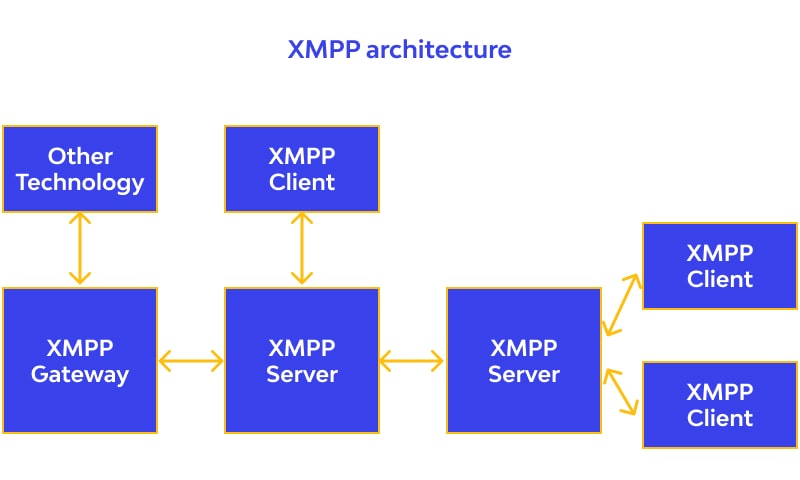
Private Communication through xmpp
Hi there, here are the steps to set up your private communication through xmpp.
Getting started
- Get a jabber ID go to:
- https://api.movim.eu/ (see screenshot below)
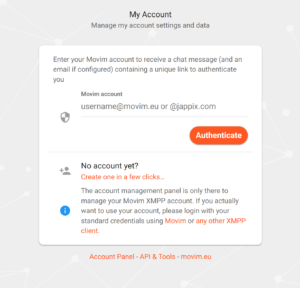
- Click on “Create one in a few clicks”
- Fill the form (see below)
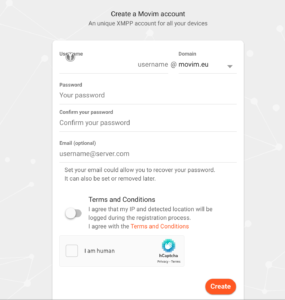
- I’ve been using the “movim.eu” option
- Once you get your jabber id which looks something like this:
- meraki@movim.eu
- Please, send this id to me and i will invite you to our chat.
Getting the app to be able to be in the chat.
- on the Linux desktop here are your options
- Dino
- Gajim
- Movim
- Conversations
- on your Android device
- cheogram (which will work with JMP where you can get a phone number for only $2.99 per/mo. You still need to be connected to either wify or through the data on your phone. I don’t mind paying the $4.99 per/mo, because it gives me an option to use a number to register to places on the web with out giving out my main number.
- Movim
- Conversations
- There are others and these are the ones i know of.
- Once you have the app you will use the user and pw that you created.
- I have not done any research on app’s for iPhone, and you should be able to find the above apps in the App store or at least one of them.
Thank you very much for taking this journey with me and helping us create a tribe and the world i we want to live in.
All information here is private and it may be shared with those that you would want to invite to our tribe.
Mahalo… Willian
